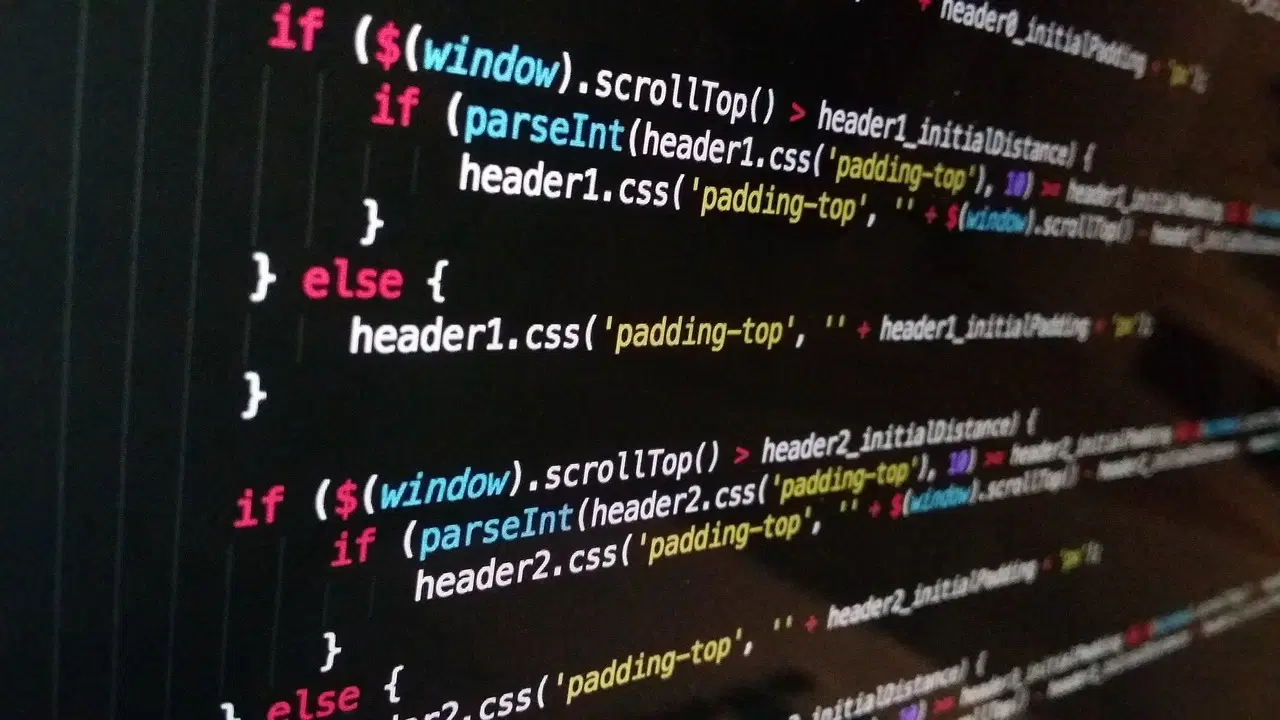使用Polyglot在Jekyll部落格實現多語言支援 (3) - Chirpy 主題建置失敗與搜尋功能錯誤的疑難排解
介紹在基於'jekyll-theme-chirpy'的Jekyll部落格中應用Polyglot外掛實現多語言支援的過程。本文為系列第三篇,主要探討在Chirpy主題上應用Polyglot時所發生的錯誤,並說明如何識別問題原因及解決方法。
概述
12024 年 7 月初,我為這個透過 Github Pages 託管、基於 Jekyll 的部落格,應用了 Polyglot 外掛,新增了多語言支援功能。 本系列將分享在 Chirpy 主題上應用 Polyglot 外掛過程中遇到的錯誤及其解決過程,並分享考量到 SEO 的 html 標頭與 sitemap.xml 的撰寫方法。 本系列由三篇文章組成,您正在閱讀的是系列中的第三篇。
- 第1篇:Polyglot外掛程式應用 & html標頭及sitemap修改
- 第2篇:實現語言選擇按鈕 & 版面配置語言本地化
- 第3篇:Chirpy主題構建失敗及搜尋功能錯誤故障排除(本文)
原本此系列為兩篇文章,但經過數次內容補充後,篇幅大幅增加,因此改為三篇文章。
需求條件
- 構建的結果(網頁)應按語言路徑(例如
/posts/ko/、/posts/ja/)分類提供。 - 為了盡量減少多語言支援所需的額外時間和精力,不必在原始markdown文件的YAML front matter中逐一指定’lang’和’permalink’標籤,而是在構建時根據文件所在的本地路徑(例如
/_posts/ko/、/_posts/ja/)自動識別語言。 - 網站中每個頁面的標頭部分應包含適當的Content-Language元標籤、hreflang替代標籤和canonical連結,以滿足Google多語言搜尋的SEO指南。
- 網站中每個語言版本的頁面連結應完整地在
sitemap.xml中提供,而sitemap.xml本身應只存在於根路徑中,不得重複。 - Chirpy主題提供的所有功能應在各語言頁面中正常運作,如果不正常,則需進行修改使其正常運作。
- ‘Recently Updated’、’Trending Tags’功能正常運作
- 使用GitHub Actions構建過程中不出現錯誤
- 部落格右上角的文章搜尋功能正常運作
開始之前
本文接續自第1篇與第2篇,如果您尚未閱讀,建議先從前兩篇文章開始。
疑難排解 (‘relative_url_regex’: target of repeat operator is not specified)
完成前述步驟後,當我執行bundle exec jekyll serve指令進行建置測試時,發生了'relative_url_regex': target of repeat operator is not specified的錯誤,導致建置失敗。
1
2
3
4
5
6
7
8
9
10
11
12
13
14
15
...(略)
------------------------------------------------
Jekyll 4.3.4 Please append `--trace` to the `serve` command
for any additional information or backtrace.
------------------------------------------------
/Users/yunseo/.gem/ruby/3.2.2/gems/jekyll-polyglot-1.8.1/lib/jekyll/polyglot/
patches/jekyll/site.rb:234:in `relative_url_regex': target of repeat operator
is not specified: /href="?\/((?:(?!*.gem)(?!*.gemspec)(?!tools)(?!README.md)(
?!LICENSE)(?!*.config.js)(?!rollup.config.js)(?!package*.json)(?!.sass-cache)
(?!.jekyll-cache)(?!gemfiles)(?!Gemfile)(?!Gemfile.lock)(?!node_modules)(?!ve
ndor\/bundle\/)(?!vendor\/cache\/)(?!vendor\/gems\/)(?!vendor\/ruby\/)(?!en\/
)(?!ko\/)(?!es\/)(?!pt-BR\/)(?!ja\/)(?!fr\/)(?!de\/)[^,'"\s\/?.]+\.?)*(?:\/[^
\]\[)("'\s]*)?)"/ (RegexpError)
...(略)
經過搜尋,我發現在 Polyglot 的儲存庫中,已經有人回報了完全相同的問題,並且已經有了可行的解決方案。
在本部落格正在使用的 Chirpy 主題的 _config.yml 檔案 中,存在以下這段設定。
1
2
3
4
5
6
7
8
9
exclude:
- "*.gem"
- "*.gemspec"
- docs
- tools
- README.md
- LICENSE
- "*.config.js"
- package*.json
問題的原因在於,Polyglot 的 site.rb 檔案 中包含的兩個函式,其正規表示式語法無法正常處理像上述 "*.gem"、"*.gemspec"、"*.config.js" 這樣包含萬用字元的 globbing 模式 (globbing pattern)。
1
2
3
4
5
6
7
8
9
10
11
12
13
14
15
16
17
18
19
20
21
22
23
24
25
26
27
28
29
30
31
32
33
34
35
# a regex that matches relative urls in a html document
# matches href="baseurl/foo/bar-baz" href="/zh-TW/foo/bar-baz" and others like it
# avoids matching excluded files. prepare makes sure
# that all @exclude dirs have a trailing slash.
def relative_url_regex(disabled = false)
regex = ''
unless disabled
@exclude.each do |x|
regex += "(?!#{x})"
end
@languages.each do |x|
regex += "(?!#{x}\/)"
end
end
start = disabled ? 'ferh' : 'href'
%r{#{start}="?#{@baseurl}/((?:#{regex}[^,'"\s/?.]+\.?)*(?:/[^\]\[)("'\s]*)?)"}
end
# a regex that matches absolute urls in a html document
# matches href="http://baseurl/foo/bar-baz" and others like it
# avoids matching excluded files. prepare makes sure
# that all @exclude dirs have a trailing slash.
def absolute_url_regex(url, disabled = false)
regex = ''
unless disabled
@exclude.each do |x|
regex += "(?!#{x})"
end
@languages.each do |x|
regex += "(?!#{x}\/)"
end
end
start = disabled ? 'ferh' : 'href'
%r{(?<!hreflang="#{@default_lang}" )#{start}="?#{url}#{@baseurl}/((?:#{regex}[^,'"\s/?.]+\.?)*(?:/[^\]\[)("'\s]*)?)"}
end
解決這個問題的方法有兩種。
1. Fork Polyglot並修改問題部分
截至撰寫本文時(12024.11.),Jekyll官方文檔中明確指出 exclude 設定支援使用 globbing 模式。
“This configuration option supports Ruby’s File.fnmatch filename globbing patterns to match multiple entries to exclude.”
也就是說,問題的根源不在於 Chirpy 主題,而是在 Polyglot 的 relative_url_regex() 和 absolute_url_regex() 這兩個函式,因此,修改這兩個函式以避免問題發生,才是根本的解決方案。
由於 Polyglot 中的這個錯誤尚未被修復,因此可以參考這篇部落格文章(網站已失效)和前面提到的 GitHub issue 中的回覆,將 Polyglot 儲存庫派生 (fork) 後,將有問題的部分修改如下,即可用來取代原始的 Polyglot。
1
2
3
4
5
6
7
8
9
10
11
12
13
14
15
16
17
18
19
20
21
22
23
24
25
26
27
28
29
30
31
def relative_url_regex(disabled = false)
regex = ''
unless disabled
@exclude.each do |x|
escaped_x = Regexp.escape(x)
regex += "(?!#{escaped_x})"
end
@languages.each do |x|
escaped_x = Regexp.escape(x)
regex += "(?!#{escaped_x}\/)"
end
end
start = disabled ? 'ferh' : 'href'
%r{#{start}="?#{@baseurl}/((?:#{regex}[^,'"\s/?.]+\.?)*(?:/[^\]\[)("'\s]*)?)"}
end
def absolute_url_regex(url, disabled = false)
regex = ''
unless disabled
@exclude.each do |x|
escaped_x = Regexp.escape(x)
regex += "(?!#{escaped_x})"
end
@languages.each do |x|
escaped_x = Regexp.escape(x)
regex += "(?!#{escaped_x}\/)"
end
end
start = disabled ? 'ferh' : 'href'
%r{(?<!hreflang="#{@default_lang}" )#{start}="?#{url}#{@baseurl}/((?:#{regex}[^,'"\s/?.]+\.?)*(?:/[^\]\[)("'\s]*)?)"}
end
2. 在Chirpy主題的’_config.yml’設定文件中將glob模式替換為確切的文件名
理想的方法是將上述修補程式合併到Polyglot主線中。但在此之前,需要使用fork版本,這樣每次Polyglot上游更新時都需要跟進,比較麻煩,所以我選擇了另一種方法。
在Chirpy主題的儲存庫中,檢查位於專案根目錄且符合"*.gem"、"*.gemspec"、"*.config.js"模式的檔案,會發現其實也只有以下這三個檔案。
jekyll-theme-chirpy.gemspecpurgecss.config.jsrollup.config.js
因此,在_config.yml檔案的exclude區塊中,刪除globbing模式並改成如下所示的內容,Polyglot 就能夠順利處理了。
1
2
3
4
5
6
7
8
9
exclude: # 參考 https://github.com/untra/polyglot/issues/204 issue 進行修改。
# - "*.gem"
- jekyll-theme-chirpy.gemspec # - "*.gemspec"
- tools
- README.md
- LICENSE
- purgecss.config.js # - "*.config.js"
- rollup.config.js
- package*.json
修改搜尋功能
完成前述步驟後,網站上絕大部分的功能都如預期般正常運作。然而,我後來才發現一個問題:套用Chirpy主題的頁面右上角的搜尋欄,無法索引site.default_lang(以本部落格為例,即英文)以外的語言頁面;且在非英文頁面進行搜尋時,搜尋結果也只會顯示英文頁面的連結。
為了找出原因,我們來檢視一下與搜尋功能相關的檔案,並找出問題出在哪個環節。
‘_layouts/default.html’
檢視構成部落格所有頁面框架的 _layouts/default.html 檔案,可以看到它在 <body> 元素中載入了 search-results.html 和 search-loader.html 的內容。
1
2
3
4
5
6
7
8
9
10
11
12
13
14
15
16
17
18
19
20
21
22
<body>
{% include sidebar.html lang=lang %}
<div id="main-wrapper" class="d-flex justify-content-center">
<div class="container d-flex flex-column px-xxl-5">
(...略...)
{% include_cached search-results.html lang=lang %}
</div>
<aside aria-label="Scroll to Top">
<button id="back-to-top" type="button" class="btn btn-lg btn-box-shadow">
<i class="fas fa-angle-up"></i>
</button>
</aside>
</div>
(...略...)
{% include_cached search-loader.html lang=lang %}
</body>
‘_includes/search-result.html’
_includes/search-result.html用於建構search-results容器,以便在搜尋框中輸入關鍵字時,儲存對應的搜尋結果。
1
2
3
4
5
6
7
8
9
10
<!-- 搜尋結果 -->
<div id="search-result-wrapper" class="d-flex justify-content-center d-none">
<div class="col-11 content">
<div id="search-hints">
{% include_cached trending-tags.html %}
</div>
<div id="search-results" class="d-flex flex-wrap justify-content-center text-muted mt-3"></div>
</div>
</div>
‘_includes/search-loader.html’
_includes/search-loader.html正是實作基於Simple-Jekyll-Search函式庫的搜尋功能的關鍵部分。它會在search.json索引檔的內容中尋找與輸入關鍵字相符的部分,並透過在訪客的瀏覽器上執行 JavaScript,將對應的文章連結以<article>元素的形式回傳,由此可知它是以客戶端(Client-Side)的方式運作。
1
2
3
4
5
6
7
8
9
10
11
12
13
14
15
16
17
18
19
20
21
22
23
24
25
26
27
28
29
30
31
32
33
34
35
36
37
38
39
40
41
42
43
44
{% capture result_elem %}
<article class="px-1 px-sm-2 px-lg-4 px-xl-0">
<header>
<h2><a href="{url}">{title}</a></h2>
<div class="post-meta d-flex flex-column flex-sm-row text-muted mt-1 mb-1">
{categories}
{tags}
</div>
</header>
<p>{snippet}</p>
</article>
{% endcapture %}
{% capture not_found %}<p class="mt-5">{{ site.data.locales[include.lang].search.no_results }}</p>{% endcapture %}
<script>
{% comment %} 注意:相依的函式庫將在 'js-selector.html' 中載入 {% endcomment %}
document.addEventListener('DOMContentLoaded', () => {
SimpleJekyllSearch({
searchInput: document.getElementById('search-input'),
resultsContainer: document.getElementById('search-results'),
json: '{{ '/assets/js/data/search.json' | relative_url }}',
searchResultTemplate: '{{ result_elem | strip_newlines }}',
noResultsText: '{{ not_found }}',
templateMiddleware: function(prop, value, template) {
if (prop === 'categories') {
if (value === '') {
return `${value}`;
} else {
return `<div class="me-sm-4"><i class="far fa-folder fa-fw"></i>${value}</div>`;
}
}
if (prop === 'tags') {
if (value === '') {
return `${value}`;
} else {
return `<div><i class="fa fa-tag fa-fw"></i>${value}</div>`;
}
}
}
});
});
</script>
‘/assets/js/data/search.json’
1
2
3
4
5
6
7
8
9
10
11
12
13
14
15
16
17
18
19
20
---
layout: compress
swcache: true
---
[
{% for post in site.posts %}
{
"title": {{ post.title | jsonify }},
"url": {{ post.url | relative_url | jsonify }},
"categories": {{ post.categories | join: ', ' | jsonify }},
"tags": {{ post.tags | join: ', ' | jsonify }},
"date": "{{ post.date }}",
{% include no-linenos.html content=post.content %}
{% assign _content = content | strip_html | strip_newlines %}
"snippet": {{ _content | truncate: 200 | jsonify }},
"content": {{ _content | jsonify }}
}{% unless forloop.last %},{% endunless %}
{% endfor %}
]
此檔案利用Jekyll的Liquid語法,定義了一個JSON檔案,其中包含了網站內所有文章的標題、URL、分類與標籤資訊、撰寫日期、內文前200字的摘要,以及完整的內文內容。
搜尋功能運作架構及問題點分析
總結來說,在GitHub Pages上託管Chirpy主題時,搜尋功能的運作流程如下。
stateDiagram
state "變更" as CH
state "開始建置" as BLD
state "建立 search.json" as IDX
state "靜態網站" as DEP
state "測試中" as TST
state "搜尋載入器" as SCH
state "結果" as R
[*] --> CH: 進行變更
CH --> BLD: Commit & Push origin
BLD --> IDX: jekyll build
IDX --> TST: 建置完成
TST --> CH: 偵測到錯誤
TST --> DEP: 部署
DEP --> SCH: 輸入搜尋
SCH --> R: 回傳結果
R --> [*]
在此過程中,我確認了search.json會由Polyglot針對各種語言分別產生,如下所示。
/assets/js/data/search.json/ko/assets/js/data/search.json/ja/assets/js/data/search.json/zh-TW/assets/js/data/search.json/es/assets/js/data/search.json/pt-BR/assets/js/data/search.json/fr/assets/js/data/search.json/de/assets/js/data/search.json
因此,問題的根源在於「搜尋載入器 (Search Loader)」。之所以無法搜尋到英文以外的其他語言版本頁面,是因為 _includes/search-loader.html 無論當前瀏覽頁面的語言為何,都只會靜態地載入英文的索引檔 (/assets/js/data/search.json)。
- 不過,與Markdown或HTML格式的檔案不同,對於JSON檔案,Polyglot針對
post.title、post.content等 Jekyll 內建變數的包裝器(wrapper)雖然能正常運作,但Relativized Local Urls功能似乎無法作用。- 同樣地,在測試過程中我已確認,在JSON檔案範本中,除了Jekyll內建的變數外,無法存取Polyglot額外提供的
{{ site.default_lang }}、{{ site.active_lang }}liquid標籤。因此,索引檔中的
title、snippet、content等值會根據語言產生不同的內容,但url的值回傳的卻是未考慮語言的基本路徑,所以必須在「搜尋載入器 (Search Loader)」部分為其追加適當的處理。
解決問題
要解決這個問題,只需將_includes/search-loader.html的內容修改如下即可。
1
2
3
4
5
6
7
8
9
10
11
12
13
14
15
16
17
18
19
20
21
22
23
24
25
26
{% capture result_elem %}
<article class="px-1 px-sm-2 px-lg-4 px-xl-0">
<header>
{% if site.active_lang != site.default_lang %}
<h2><a {% static_href %}href="/{{ site.active_lang }}{url}"{% endstatic_href %}>{title}</a></h2>
{% else %}
<h2><a href="{url}">{title}</a></h2>
{% endif %}
(...略...)
<script>
{% comment %} 注意:相依的函式庫將在 'js-selector.html' 中載入 {% endcomment %}
document.addEventListener('DOMContentLoaded', () => {
{% assign search_path = '/assets/js/data/search.json' %}
{% if site.active_lang != site.default_lang %}
{% assign search_path = '/' | append: site.active_lang | append: search_path %}
{% endif %}
SimpleJekyllSearch({
searchInput: document.getElementById('search-input'),
resultsContainer: document.getElementById('search-results'),
json: '{{ search_path | relative_url }}',
searchResultTemplate: '{{ result_elem | strip_newlines }}',
(...略...)
- 當
site.active_lang(當前頁面語言)和site.default_lang(網站預設語言)不相同時,我修改了{% capture result_elem %}部分的liquid語法,在從JSON檔案讀取的文章URL前方加上"/{{ site.active_lang }}"的前綴。 - 用同樣的方法,我修改了
<script>部分,使其在建置過程中比較當前頁面的語言和網站的預設語言。如果兩者相同,則將search_path指定為預設路徑(/assets/js/data/search.json);如果不同,則指定為對應語言的路徑(例如/ko/assets/js/data/search.json)。
如上修改後,重新建置網站,我確認了搜尋結果現在可以根據不同語言正常顯示。
{url}是一個佔位符,在執行搜尋時,JavaScript會將從JSON檔案讀取到的URL值填入此處,它在建置時點並不是一個有效的URL,因此Polyglot不會將其視為本地化的對象,必須根據語言手動處理。問題在於,經過這樣處理的"/{{ site.active_lang }}{url}"範本在建置時會被識別為相對URL,雖然本地化已經完成,但Polyglot並不知道這一點,因此會試圖進行重複的本地化(例如:"/ko/ko/posts/example-post")。為了防止這種情況,我明確指定了{% static_href %}標籤。